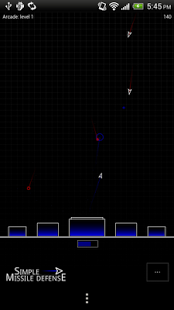Simple Missile Defense 1.0.2
Free Version
Publisher Description
Simple Missile Defense (SMD) is exactly what you would expect from a game of that title, also known as "Missile Command". Defend your buildings from the incoming missiles by firing intercept missiles from your Capitol building.
This game is completely free with no annoying advertising.
SMD features a classic Arcade mode and an Income based mode that requires you to keep the missile war at a peak, without going so far as to destroy yourself.
There are 6 types of incoming missiles and 5 available power-up style drops.
SMD was designed to be quick and smooth to play, yet good to look at with it's high-contrast colors and particle effects. The graphics scale based on your screen size, there are no low resolution pixelated bitmaps here.
Includes cool-beans sound effects and an adaptive sound track that accelerates with the play.
About Simple Missile Defense
Simple Missile Defense is a free app for Android published in the Arcade list of apps, part of Games & Entertainment.
The company that develops Simple Missile Defense is ElectroWolff Games. The latest version released by its developer is 1.0.2. This app was rated by 1 users of our site and has an average rating of 5.0.
To install Simple Missile Defense on your Android device, just click the green Continue To App button above to start the installation process. The app is listed on our website since 2013-12-11 and was downloaded 9 times. We have already checked if the download link is safe, however for your own protection we recommend that you scan the downloaded app with your antivirus. Your antivirus may detect the Simple Missile Defense as malware as malware if the download link to com.electrowolff.smd is broken.
How to install Simple Missile Defense on your Android device:
- Click on the Continue To App button on our website. This will redirect you to Google Play.
- Once the Simple Missile Defense is shown in the Google Play listing of your Android device, you can start its download and installation. Tap on the Install button located below the search bar and to the right of the app icon.
- A pop-up window with the permissions required by Simple Missile Defense will be shown. Click on Accept to continue the process.
- Simple Missile Defense will be downloaded onto your device, displaying a progress. Once the download completes, the installation will start and you'll get a notification after the installation is finished.